:evil:
Ooppss, computer issue. Blanik files are gone :cry:

For Dave, in your case, copy the URL of the image, paste it in the forum in your text.
Then, highlight the URL, and click the button "img" on top. Et voila
this will add the balise

and the photo will show.
Now, you can use the internal system, more reliable, and the photos will stay up as long as the forum is alive (photo link can disappear quiet easily :?
Hi there,
It is now possible to upload an image from you PC directly to forum !
No more excuses not to share your pictures !

The only limitation is the file size that must be 1000x1000 pixels maximum !
Here is how to do it :
When you post a message, you should see a new button :
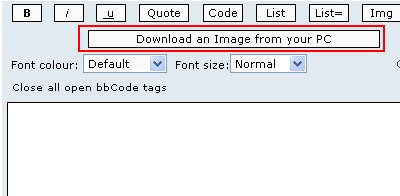
Click it, and a new window will be opened :

Easy, just click on browse, select you image and then, click on submit. And that's it !
The image format is not 550x550 anymore, but 1000x1000!I use Photofiltre to resize the photos to 1000x1000, but you have thousands of softwares that will do that for you in a click of a button (windows image viewer etc

)
Let me know if you have any problem !